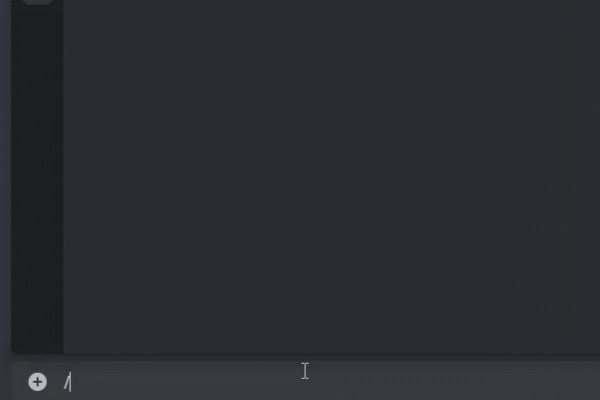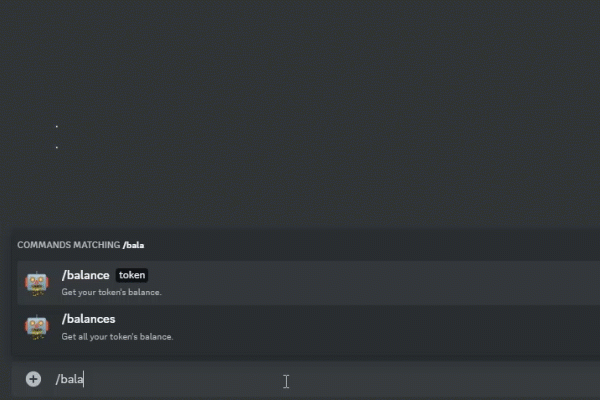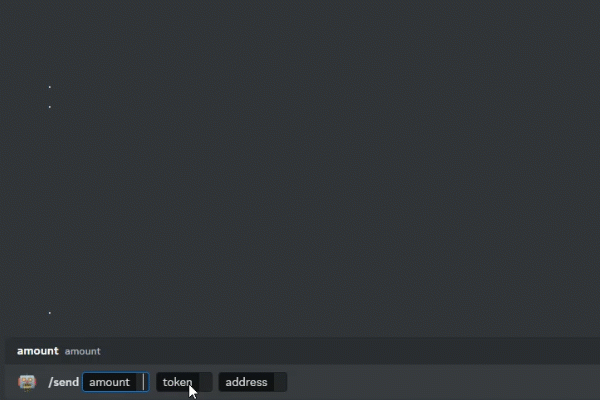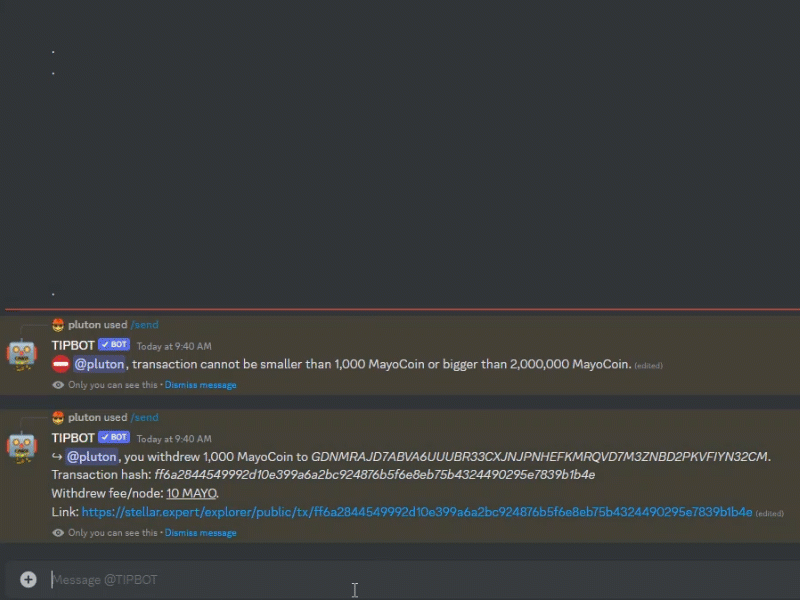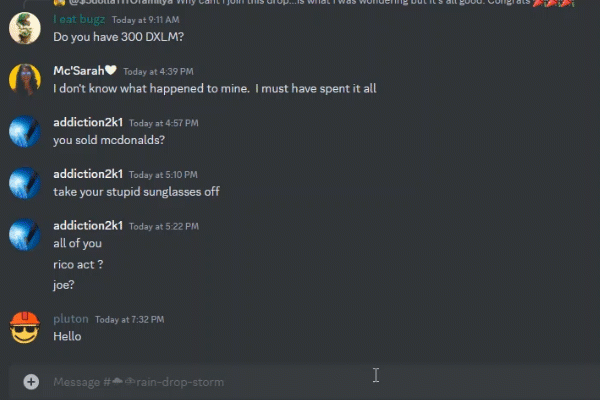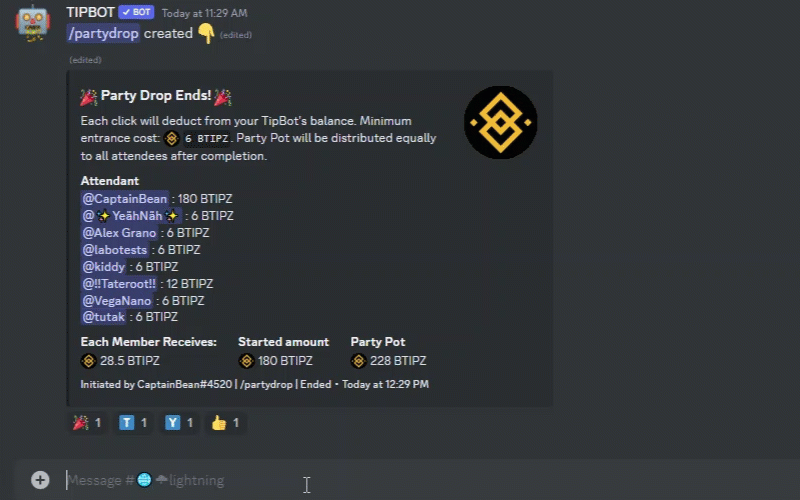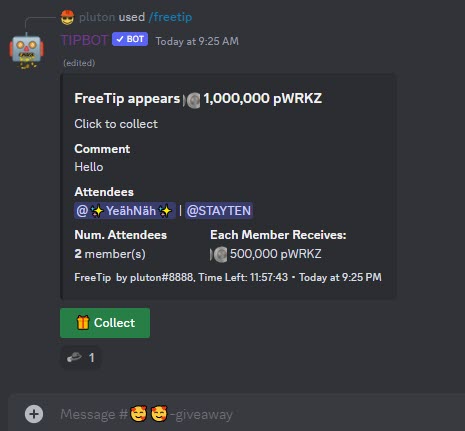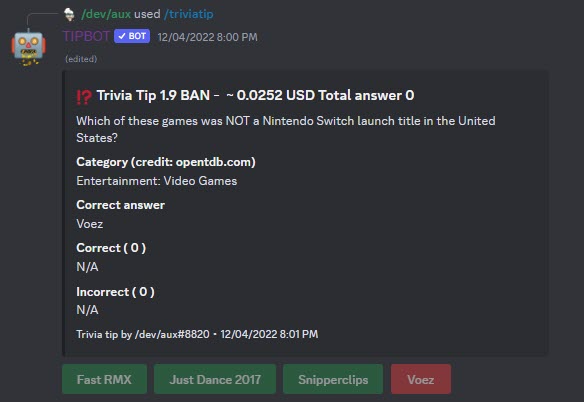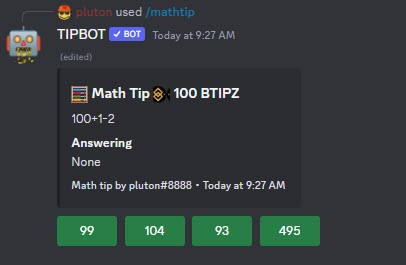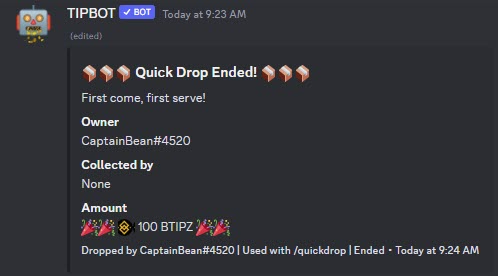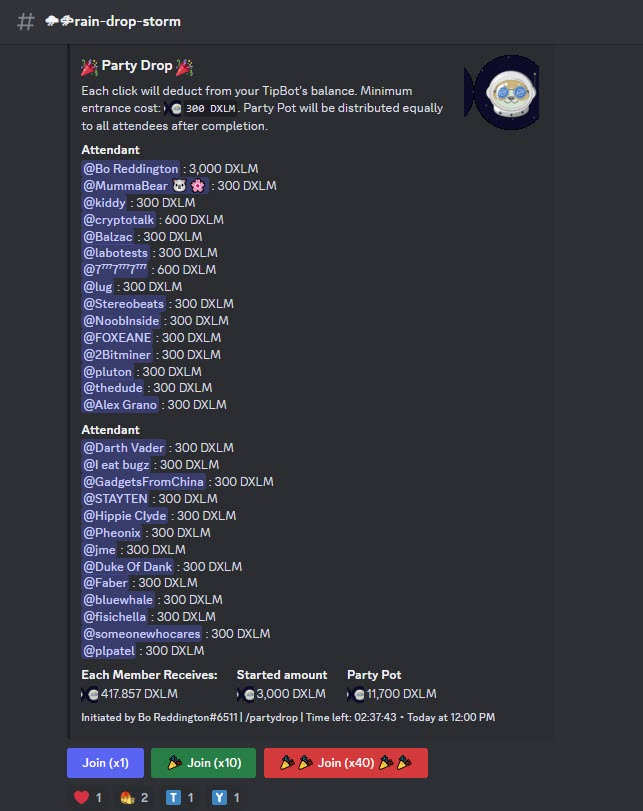Basic TipBot Commands
Our Discord TipBot is working only with / (slash command) as required by Discord.
If you have any issue with these help, kindly join our Discord http://join.btipz.com. Please go to Advance for additional commands.
Deposit
You can check any supported coin in our Discord TipBot with /deposit <token name>. You can also select a <token name> from dropdown menu or you can type it directly.
Example /balance token: wrkz, /balance token: doge.
In case you would like to go to plain format of the address. /deposit token: doge plain: plain.
Extra MEMO / PaymentId for deposit
Some coin/token requires MEMO. Please always include your unique MEMO if requires.
Checking balance(s)
The balance can be checked everytime with /balance <token name>. If you would like to check all coins/tokens, please use /balances (with s). It's possible to check a coin/token's balance from /deposit menu. You would see a button "Balance".
Note
You can sort your balance by value $ or by alphabet.
You can also add a coin/token to your favorite with the menu "Add" or "Remove".
The favorite coins/tokens will be shown at the first page when you command /balances.
Withdraw / Send
The command /withdraw is the same as /send. You can check each coin's withdraw fee with /coininfo coin: coin_name. Each withdraw, TipBot will ask for a confirmation with a fee.
For tokens such as Stellar assets, you can use /transfer token: command. TipBot will popup and allow you to give MEMO. For CryptoNote coin, /transfer token: will allow you to give Payment Id.
Tipping
Tipping can be done with /tip command. Bot will popup all necessary parameters and optionally additional parameter(s). Simple tipping is done by /tip amount:1k token:wrkz args:@Rogerrobers#6434. arg: can be by mention people or roles. TipBot also support the args: with last 10u for those 10 people who chatted in the tipping channel.
-
/tip amount: token: args:last 30mn: This will tip the last users who actively texted last 30 minutes in the commanded channel. -
/tipall amount: token:This will spread the amount of coin to all online users in the Guild (by default). Example:/tipall 10 dogewill spread your only 10 doge to all online users in the commanded Guild.
/randtip amount: token:Do a random tip to a Discord user in the commanded guild.
Rain / Drop
TipBot contains a few commands for rain such as:
/freetip amount: token: duration:(optional parametersverify: comment:): this command allow you to drop an amount of a coin/token for a period set induration. The amount will be split among all the collectors.
/triviatip amount: token: duration:TipBot will give a random question and posted 4 answers and only one of them is correct. Reward will be distributed equally to the winner(s).
/mathtip amount: token: duration: math_exp:Give amath_expand let Discord user select the correct answer among the 4 answers. Reward will be distributed equally to the winner(s).
/quickdrop amount: token:will drop an amount of a coin/token and the first person collected will get the reward alone.
/partydrop min_amount: sponsor_amount: token: duration:let other people to join the/partydropby giving the entry amount with you. The person execute command will need to set themin_amountfor other participant to join and he/she needs to set what is the amount he/she will initiate at the beginning. Each user can tap to join as many times as they can before the time expires.