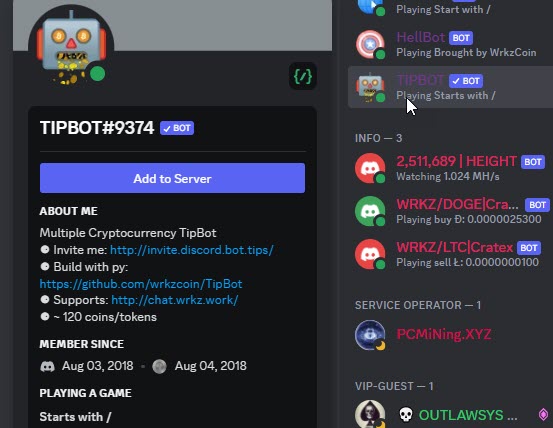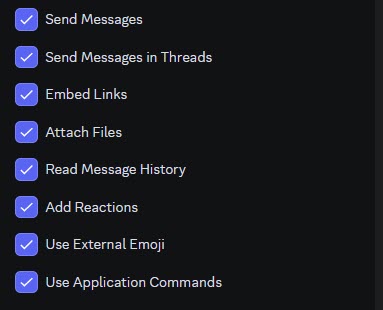Home
Our Discord TipBot is working only with / (slash command) as required by Discord.
If you have any issue with these help, kindly join our Discord http://join.btipz.com.
To get started, you should start with basic commands.
How to invite TipBot
- You can click on TipBot in the name list of any Discod Guild that you are with our TipBot and tap on the button "Add to Server".
- Another option to invite our TipBot is by using an [invitation link]http://invite.discord.bot.tips/. Discord will ask for your confirmation, select server and the required permission. Make sure you tick on necessary permissions.
YouTube guides
- TipBot v2 Playlist: https://www.youtube.com/playlist?list=PLdhRV9sbg4Cqwn8CuaZJ_hAjnnpscOLum
Our Discord
-
WrkzCoin: https://discordapp.com/invite/GpHzURM
-
BTIPZ: http://join.btipz.com
-
Bot invitation link: http://invite.discord.bot.tips
TipBot Source
-
GitHub in Python: https://github.com/wrkzcoin/TipBot
-
This Doc: https://0xbtipz.github.io/TipBot-Docs/
TipBot directory links
-
discordbotlist: https://discordbotlist.com/bots/tipbot/
-
discords.com: https://discords.com/bots/bot/474841349968101386